引言
随着互联网技术的飞速发展,服务器已成为企业运营的核心基础设施。服务器状态的好坏直接影响到服务的稳定性和用户的体验。因此,实时监控服务器状态变得尤为重要。Python作为一种功能强大的编程语言,在服务器监控领域有着广泛的应用。本文将介绍如何使用Python实现实时监控服务器状态,帮助您确保服务器稳定运行。
选择合适的监控工具
在开始使用Python进行服务器监控之前,首先需要选择合适的监控工具。Python拥有丰富的第三方库,如psutil、paramiko、requests等,这些库可以帮助我们轻松获取服务器状态信息。以下是一些常用的Python监控库:
- psutil:用于获取系统资源使用情况,如CPU、内存、磁盘、网络等。
- paramiko:用于SSH连接到远程服务器,执行命令并获取结果。
- requests:用于发送HTTP请求,获取服务器响应。
根据实际需求,选择合适的库进行服务器监控。
编写Python脚本
以下是一个简单的Python脚本示例,用于实时监控服务器的CPU、内存、磁盘和网络状态:
import psutil
import time
def monitor_server():
while True:
cpu_usage = psutil.cpu_percent(interval=1)
memory_usage = psutil.virtual_memory().percent
disk_usage = psutil.disk_usage('/').percent
network_io = psutil.net_io_counters()
print(f"CPU Usage: {cpu_usage}%")
print(f"Memory Usage: {memory_usage}%")
print(f"Disk Usage: {disk_usage}%")
print(f"Network I/O: Sent {network_io.bytes_sent} bytes, Received {network_io.bytes_recv} bytes")
time.sleep(5) # 每隔5秒更新一次状态
if __name__ == "__main__":
monitor_server()该脚本使用psutil库获取CPU、内存、磁盘和网络状态信息,并每隔5秒打印一次。您可以根据实际需求调整时间间隔和监控指标。
自动化监控任务
在实际应用中,可能需要将监控任务自动化,以便在服务器状态异常时及时报警。以下是一个使用Python脚本实现自动化监控任务的示例:
import smtplib
from email.mime.text import MIMEText
from email.header import Header
def send_email(subject, content):
sender = '[email protected]'
receivers = ['[email protected]']
message = MIMEText(content, 'plain', 'utf-8')
message['From'] = Header("Server Monitor", 'utf-8')
message['To'] = Header("Admin", 'utf-8')
message['Subject'] = Header(subject, 'utf-8')
try:
smtp_obj = smtplib.SMTP('smtp.example.com', 587)
smtp_obj.starttls()
smtp_obj.login(sender, 'your_password')
smtp_obj.sendmail(sender, receivers, message.as_string())
smtp_obj.quit()
print("Email sent successfully")
except smtplib.SMTPException as e:
print("Error: unable to send email", e)
def monitor_server():
while True:
cpu_usage = psutil.cpu_percent(interval=1)
memory_usage = psutil.virtual_memory().percent
disk_usage = psutil.disk_usage('/').percent
network_io = psutil.net_io_counters()
if cpu_usage > 80 or memory_usage > 80 or disk_usage > 80:
subject = "Server Alert"
content = f"CPU Usage: {cpu_usage}%\nMemory Usage: {memory_usage}%\nDisk Usage: {disk_usage}%\nNetwork I/O: Sent {network_io.bytes_sent} bytes, Received {network_io.bytes_recv} bytes"
send_email(subject, content)
time.sleep(5)
if __name__ == "__main__":
monitor_server()该脚本在服务器状态异常时发送电子邮件报警。您需要将邮件发送地址、接收地址、SMTP服务器地址和端口等信息替换为实际值。
总结
使用Python实现实时监控服务器状态是一种高效、便捷的方法。通过选择合适的监控工具和编写Python脚本,您可以轻松获取服务器状态信息,并在异常情况下及时报警。本文介绍了如何使用Python进行服务器监控,希望对您有所帮助。
转载请注明来自中蚨科技,本文标题:《Python 实时监控服务器状态,python监控平台 》
百度分享代码,如果开启HTTPS请参考李洋个人博客

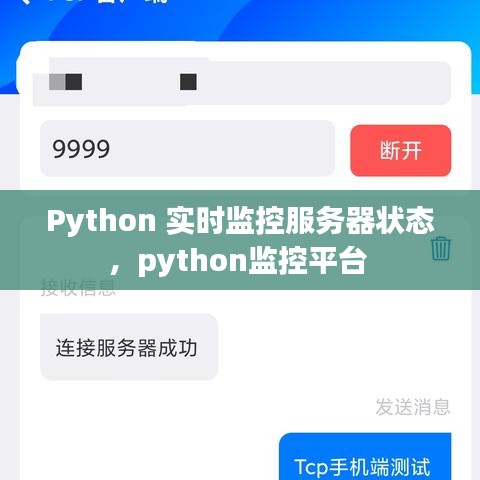
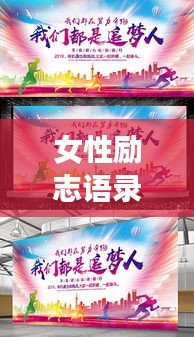
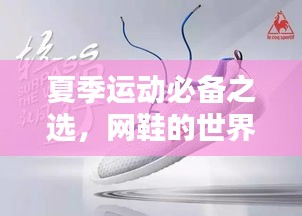










 京ICP备16057535号-1
京ICP备16057535号-1